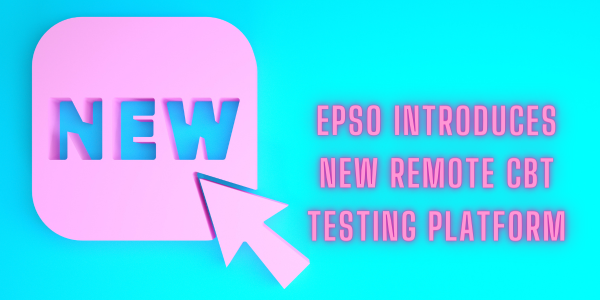
2022 UPDATE
Since the last update of this article on 2 July 2021 much has changed, however, the very basics of how remote testing is done remains the same. A few things to note:
- ALL EPSO competitions now only have the choice for Remotely Proctored Computer-Based Tests.
- As far as we know this will become standard in the new EPSO System.
- This means only the online calculator and notepad provided by the ProProctor platform can be used during the exam.
- Currently, only CAST candidates still have the option to have in-person testing (if available in their location)
- In test-centres a basic handheld calculator is provided, and sometimes a note-taking board with erasable marker is provided too, but this seems to depend on the test centre and information varies on this subject.
The big AST3 comp candidates were the first to experience this fully remotely proctored Computer-Based Test, these are just some of the points gathered from frustrated candidates:
- Many feel excluded because of the strict requirements, e.g.:
- only specified OS is possible on specified types of laptops (many candidates had to borrow or buy laptops),
- you have to be able to secure a room that can be closed off completely, and largely empty of objects (difficult to do for those living in small apartments with family or roommates)
- A large number of people were not able to even get past the mock test part, and therefore were not able to participate.
- Many test-takers experienced technical difficulties during the exam.
- Neither of the tools provided (online calculator and scrathpad) are user-friendly, and seem to hinder more than help
- The system would just simply kick them out and they could not get back in to continue the test
We will be providing a full update on the remotely proctored CBT in a fresh article once EPSO finally releases their overhauled Selection Process and we have all the official information. This hopefully will happen in early 2023.
ORIGINAL ARTICLE
The Covid-19 pandemic has caused major delays in the progress of multiple EPSO competitions.
With lockdowns and restrictions in place across multiple countries at varying times, many candidates were not able to complete their computer-based tests (CBT) due to test centers being shut during exam periods.
This has understandably caused frustration among candidates participating in these competitions - with some participants having completed their CBT many months ago and others still awaiting the opportunity to complete theirs.
However, some good news is in order, with EPSO announcing that it will be introducing "remotely proctored computer-based tests for specific test events from July 2021 onwards starting with multiple-choice question tests".
So what does this mean?
"Remotely proctored CBT" means candidates will not need to travel to a physical Prometric center to complete their exam. They can undertake it at a convenient location, such as at home or at an office.
The remote proctoring will be undertaken by EPSO's contractor Prometric via its new "ProProctor" system, which allows candidates to sit their exam in a remote location while maintaining the integrity of the tests.
The introduction of remotely proctored testing does not mean that candidates will no longer be able to complete their CBT exam at a physical test center anymore. Rather, this provides candidates with an alternative option to choose from.
Information about whether you have the option to take your exam at a physical test center or via remotely proctored testing will be indicated on your competition's page found on the EPSO website. You can also expect to receive information about this via your EPSO account.
The first EPSO competitions where candidates will be giving this alternative option are:
- Administrators in the field of External Relations: 24/06/2021 - 01/07/2021
- EU Commission's Translators competition: 07/07/2021 - 26/07/2021
- Lawyer-Linguists: 07/07/2021 - 26/07/2021
- Administrators in the field of Sustainable Agriculture and Rural Development: 07/07/2021 - 26/07/2021
You can learn more about Prometric's new ProProctor remote testing platform via this intro video.
What to be mindful of...
- It comes down to the individual candidate to choose whether they prefer to take their exam at a physical test center or via remotely proctored testing. However, under the current pandemic circumstances, there may not be a choice if you are not prepared to risk being able to sit the exam and continue in the competition, since EPSO has also stated that it is the candidate's "responsibility to check if any travel or other restrictions apply or are likely to apply at the selected test center, bearing in mind the current pandemic situation." Therefore, the only safe option may be the remotely proctored testing solution (for the immediate future anyway).
- You can only book one testing method - in a test center OR remotely proctored testing. But you can reschedule from one testing method to the other up to 24-hours before your test appointment via the booking management system. However, rescheduling is subject to availability of places.
- A handheld calculator for the numerical reasoning test will NOT be available anymore. It will not be possible to use a handheld calculator regardless of whether you choose to take your exam at a test center or via the remotely proctored testing method. Only an onscreen calculator is available. (To see if this applies to your competition, check the invitation letter that EPSO will/has sent you via your EPSO account - that will include specific details relating to your exam.)
- For note-taking, pen and paper will ONLY be available in test centers. This is not permitted during a remotely proctored test - an onscreen scratchpad will be available instead.
- Be strategic about the room/space you choose to take your exam in. It must be indoors, well lit, quiet, and free of clutter/stuff. Your laptop/PC must be on a table. Your workstation and surroundings must be free of pens, paper, electronic devices etc. so make sure you clear your workspace and put away all personal items. The Prometric Readiness Agent is going to check every inch of the room during the 360° Environmental Inspection, so make life easy for yourself and remove anything unnecessary...unless you want to spend ages lifting/turning everything so they can check all angles.
- Pick a space where the door can be locked, or at least inform everyone in the household/office to not enter the room during exam time. It is prohibited for anyone to enter the room for the duration of the exam. If this occurs, your exam will be terminated and/or your results invalidated.
- Make sure no one is sucking up your internet bandwidth with downloads / streaming etc. during exam time. Also. pick a space where wifi is the strongest.
- Two tissues are permitted at the workstation but these will be inspected before you start your exam.
How does the new remote proctored testing method work?
BEFORE EXAM DAY
- EPSO has complied an instructional manual about the specifications and requirements to successfully use the remotely proctored testing system. Study this document thoroughly!
- You will need to run a System Readiness Check on your laptop/PC and at the location you will use to take your exam. It is advised that you do this even before the exam booking period starts.
- As soon as you have booked your appointment through the booking system in your EPSO account, you will receive a confirmation email from Prometric. This email will contain the confirmation number that you will need to launch your test on exam day.
- You will need to Download & Install the ProProctor Application onto the laptop/PC that you will be using on exam day.
ON EXAM DAY
- Image Capture: You will be asked to take a photo of yourself.
- ID Capture: You will need to show your ID card through the camera and then take a photo of it. It must be an original, valid (unexpired), government issued photo & signature-bearing identification cand and your personal details on it must be identical to those in your EPSO account.
- Security Check: you will meet a Prometric Readiness Agent that will guide you through three security checks before launching your exam. (These inspections will be done again each time after you return from a break, before you can resume testing):
- Candidate Detail Confirmation: your name, email address and exam details (competition number etc.) will be confirmed with you via video chat.
- 360° Environmental Inspection: The Readiness Agent will ask you to provide a 360º view of your test environment using your webcam so they can check every corner of the room. This includes the chair and table you will be using during the exam (and underneath it!).
- Candidate Person Check: Your Readiness Agent will ask you to stand up to do a 360º scan of your person, such as a sleeve, pocket, and glasses check.
DURING THE EXAM
- A Prometric Proctor will be monitoring you throughout the testing process (even though you won't be able to see them) and will be available to provide assistance at any point during your exam.
- During the exam, no objects are allowed on your desk (except for 2 tissues that will be inspected prior to the start of the exam).
- No physical calculator is allowed. An on-screen calculator is available to use during the Numerical Reasoning Tests.
- No paper and pen are allowed. An on-screen scratchpad is available for taking notes during the entire exam.
- You must be fully visible for the duration of the exam. Leaving the camera view while the exam is in progress is strictly prohibited and may result in the termination of your exam.
- Moving around within the location while testing, turning off lighting or audio, speaking to or receiving aid from other individuals is strictly prohibited.
- All tests are continuously monitored by video and audio recording.
You can watch Prometric's "What to Expect" video for candidates below to get step-by-step information on what to expect during your ProProctor testing appointment.
Also, you can access Candidate FAQs here.
Source: ProProctor: What to Expect on Test Day from Prometric on Vimeo.
2 July 2021 UPDATE: Candidate Experiences
Some candidates have already had the opportunity to complete their computer-based exam via the ProProctor system as part of the Administrators in the field of External Relations competition.
We have collated some of their impressions so you can prepare yourself mentally for common challenges experienced...
The Prometric Readiness Agent is going to check every inch of your room, so being strategic with your choice of test space is really important.
- "Show me what the underside of your chair is like and the underside of your table and can you lift that house plant"
- "I had to lift a heavy table lamp and show the underside. Also, there were some phonebooks and old language books on some shelves above the table - I had to put everything on the floor. And all with the laptop in my left hand because I could not be out of sight of the camera"
- "I had to take down from the walls drawings and paintings hanging… you have to do the test in an almost empty room."
- "It's better to have an external USB webcam. It will be much easier to show them the room than with an integrated camera on the device. I also had an external USB microphone/speaker. It was also fine."
It is highly likely that the onscreen calculator and onscreen scratchpad will slow you down a bit during the numerical component. Also, the positioning of these items doesn't seem to be too practical either.
- "To navigate between the calculator, the scratchpad and the actual text of the questions, graphs, and answers was very confusing as the calculator and scratchpad basically covered the whole screen."
- "The calculator and scratchpad when open covers the entire screen instead of having them on the left or right of the texts and exam answers."
- "Not being able to have a paper sheet for the numerical was very difficult and opening the calculator and the scratchpad was so time-consuming."
- "The time is very limited to use onscreen calculator and scratchpad. You lose quite a lot by using them."
- "Clearly harder for the numerical reasoning. The use of an onscreen scratchpad and calculator is a pain (or at least it was for me) and takes longer than on-site with a physical calculator and slate. This being said, the on-screen calculator works with a keyboard so you don’t need to click for every entry."
- "All fine except numerical reasoning - online calculator + scratchpad + screen with tables, figures, different replies, etc., impossible to manage."
- "The scratchpad is a basic text box you type in things with your keyboard, and there is a «clear all button». The problem is when you open this plus the calculator you can barely see the question."
- "The numerical reasoning was really difficult in this form. Not having a normal paper for notes, getting used to the calculator, trying to move around and organize the screen so that the stuff does not overlap...For the verbal reasoning it was fine, the abstract one there I am simply slow for these things, but with the numerical reasoning I think it was more difficult in the remore testing (I did EPSO before in person and it is easier if you can use a normal paper for notes)."
- "It's much more time-consuming. And time is the most precious thing in this type of exam."
- "I can confirm that you can type numbers in the scratchpad. In fact, it's just like a notepad if you use Windows"
- "Calculator and scratchpad limited to the screen limits did not help to see clearly the data and make the calculation at the same time. It clearly slows the pace for answering. I highlighted that on the exam survey today, hope they pay attention to that."
Suggestion: to reduce stress levels make sure you check the rules of your competition to see how big of a role the Numerical Reasoning Test plays in your final CBT score. It will take a lot of pressure off (in terms of having to answer all questions and correctly) if a pass mark for Numerical Reasoning is enough and it isn't counted in your final CBT score.
Despite some hurdles experienced with this new testing method, it does offer an alternative during these unprecedented times.
- "Super well done in terms of security checks and general organisation."
- "In the current situation it’s a way to have people take the test but honestly doing it in a center is so much better."
- "This is the current situation. I could have chosen to go to a center now at the end, but considered it too risky. Next time maybe."
- "We still have high numbers of covid cases here, so this was a much more secure option. And even though I am pretty sure that I will have low scores, I do not regret taking it this way. I would not risk the in-person test in this situation."